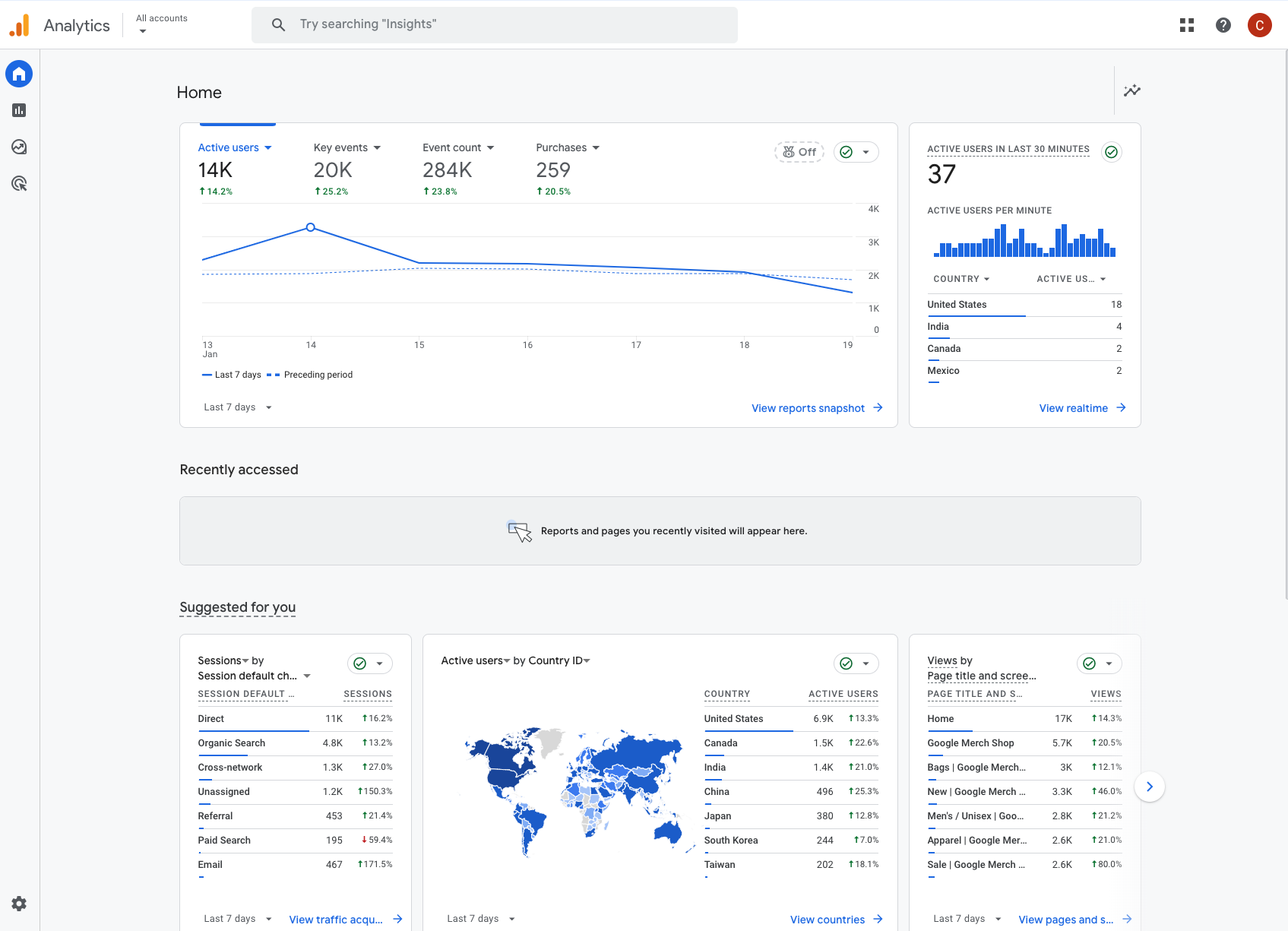User-friendly navigation to boost your shoppers’ baskets
Simple, intuitive website navigation is an essential part of any successful website, regardless of its products or services. Ultimately, your site needs to be accessible to your users. Website navigation tools act like a map, allowing visitors to easily move around your website to find what they need.
If a customer is struggling to navigate through your website, they may become frustrated and leave. By improving navigation, you can combat this issue and create a more positive user experience. In turn, this can help to improve conversion rates, sales and revenue for your business.